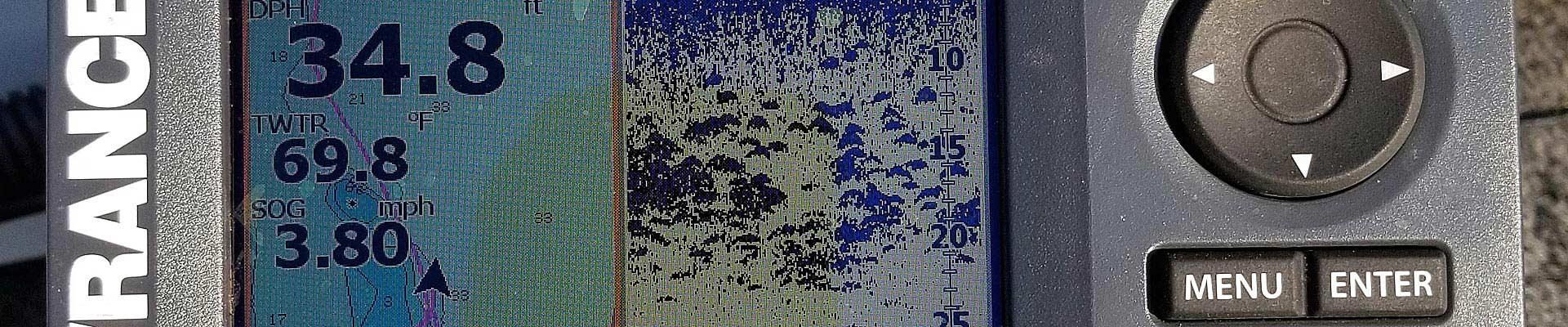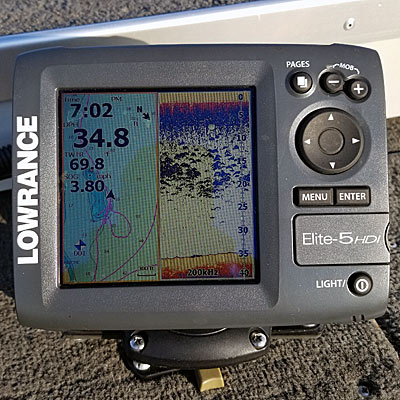
It’s hard to miss the TV-sized electronics that the top bass tournament competitors and a growing number of weekend anglers are running on their boats. Where two units — one at the bow and one console — have been the norm for years, many are deciding to double up on the number of units and the size of each. And with screens up to 16 inches, they get good looks at lots of information. The underwater world comes to life in a rainbow of colors, various views, and detailed mapping.
There is no question that these jumbo-sized electronics, each filled with the latest technology, help anglers catch more bass in less time. But that efficiency comes with a cost of more than $5,000 for the largest units. That can put them out of reach for many anglers. Don’t fret if that’s your situation. Many smaller units, both in screen size and price, offer the same features and technology, such as traditional sonar, down imaging, side imaging, and GPS mapping, as larger ones. Add a little knowledge, and they are just as effective. Here are some tips for making that happen.
What size?
Graphs can be categorized by their screen size. The largest have screens that are 10 inches and above. Moving down in size, the second category measures 7 inches to 9 inches. Then screen size drops to 5 inches or smaller. All major manufacturers — Lowrance, Humminbird, Garmin — sell graphs in each group.
While price decreases with screen size — most in the 5-inch or less group are priced under $500 — the number of features remains constant, except for one. Larger units offer what seems like acres of screens to display information. But there are ways to get the most from the least amount of screen.
Focus on what’s important
Do you spend most of your time fishing shallow water? Or does it seem like you’re always searching deep water for bass? Each approach requires something different from your electronics, so knowing what you need makes it easier to use a graph. It also can make purchasing one less expensive. There’s no need to pay for features you don’t need.
Shallow-water anglers are more interested in what’s happening around their boat than under it. They also want to know precisely where they catch a big bass, which often holds on subtle changes such as a depression on an expansive flat covered with aquatic vegetation or a single boulder on a rocky shoal. So they need GPS mapping and side imaging more than traditional sonar or down imaging.
Deep-water anglers’ needs are different. While GPS mapping is vital to ensuring an easy return to offshore spots, they must see what is happening under the boat, whether a channel drop, rock hump, or brush pile — all of which attract bass. That means they need traditional sonar and down imaging most.
It also is essential to consider the transducer. Its size grows with each added function. While one for a sonar-only graph easily fits in the palm of your hand, adding down imaging, for example, makes it twice as big. It’s even larger for units with side scans. To get the best signal, imaging transducers must be installed outside a boat, even those made of fiberglass. So remember to consider mounting locations, too, while shopping.

One thing you won’t have to worry about is locating and installing an external GPS antenna. Almost all of today’s units have a built-in antenna.
Get closer
Making screens smaller is a way manufacturers reduce costs. However, a smaller screen does not mean less information or details. They are just packed in less space and appear for less time. You won’t miss any if you mount the unit where you can see it best.
Most electronics at the bow are mounted on the floor or dash in front of the trolling motor pedal. They are out of the way and easy to find when glancing down while fishing. While that holds true for graphs with large screens, it can be tough to decipher details on a smaller screen easily. It needs to be closer so you are not constantly bending over to get a look.
The best solution is to elevate the unit through a RAM Mount. Available in different lengths, you can find the one that puts the unit at the perfect height. It also lets you easily angle the graph to get a clear view on sunny days.
It’s not as much of a concern at the console of a bass boat. If you mount it there, either in the dash behind the steering wheel or on top, it’s as close as possible. But if you are going to mount it to the side, using a RAM Mount here, too, will help.
Split screens
While each feature can be viewed on a full screen, there will be times when you’ll want to see more than one feature at the same time, such as when following a creek channel with GPS mapping and watching traditional sonar for bass or baitfish. You can toggle between screens, but that is cumbersome. The solution lies in split screens. This feature allows you to view several functions simultaneously. Each unit usually has a few variations, allowing the screen to be split into as many as four sections.
You can’t deny that larger screens are better for splitting. With so much real estate, additional divisions don’t impair what you can see. Split a smaller screen four ways, and you only get a glimpse of each function. That doesn’t mean you shouldn’t use them. Prioritize what you want to display; a divided 5-inch screen is easier to decipher than one cut into quadrants. The smaller views will require you to watch more closely regardless of divisions. In actuality, you need to see the latest that shows up on the screen. Once it scrolls halfway through, even in a smaller window, it’s already behind your boat.
Overlay data
Today’s fishing electronics allow you to add specific information to every screen. Overlay data includes depth, time, speed, water temperature, or any combination. Many units also allow you to select the size of each piece of overlay data, which usually shows in the upper left-hand corner. So you can enlarge the most important one, making it easier to read with a glance.
Putting some data in overlay means more screens can be devoted to other functions. If you are fishing shallow water, for example, it pays to leave your graph on mapping. But you’ll still want to know when the depth changes, though not necessarily through seeing it on traditional sonar or down imaging. So adding depth in the overlay means you’ll have that info and a full screen of the map.
Part of the plan
The benefits of modern fish finders, especially those with GPS mapping, are best seen when fishing offshore. In days past, fishing was the only way to find those spots. Now you don’t have to stop the boat unless you see fish on your graph. And if you do, GPS will bring you back again and again. But these modern marvels still aren’t the end-all, regardless of screen size.
Like your rod, reel, trolling motor, and lures, electronics are a tool to help you catch bass. Each becomes more powerful when used with the others. That’s particularly true of electronics. They should augment your fishing, not drive it.
Electronics are often referred to as an angler’s underwater eyes, but it’s not the only set available to them. Looking around, you can tell a lot about what’s happening under the water. The way the shore tapers and its composition can reveal what the bottom is like. Long docks, for example, usually mean shallow water. Look for danger buoy lines, which mark shoals and channel edges. Even the current movement reveals fish-holding cover and structure sunk out of sight. Sometimes it can be quicker to find these with your eyes first, then explore further with electronics.
Do not discard paper maps. Paper maps can put you in the right place before you even boot up your electronics. If it’s spring, you’ll want to concentrate on shallow bays and flats protected from north winds. You can use a map to find them and then switch to your electronics to mark hot spots with a waypoint or pull up the sonar to find those subtle creek channels and ditches that bass follow in and out.