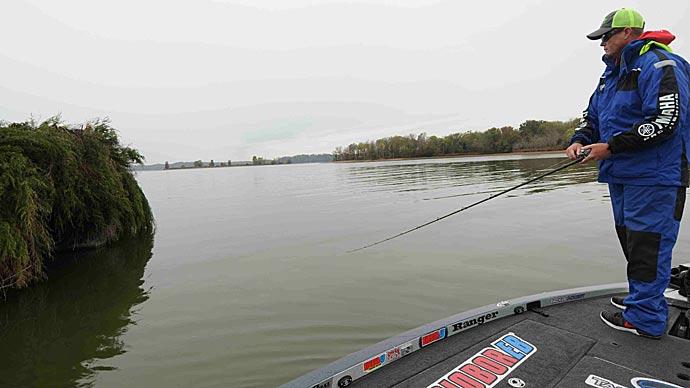I am just as guilty as most anglers about failing to read the novel-sized book that comes with an electronics unit.
When I get new electronics, I want to immediately get out on the water, look for fish-holding structure, and then start fishing the spots I find. If I have trouble with a specific feature, I will check out the manual later to see how it works or do a quick online search on my phone to get an answer to my question.
Bassmaster Elite Series pro Tim Horton believes this is anglers' biggest mistake when setting up their electronics. “Don’t let that big manual intimidate you,” says Horton. “You can get through it pretty quick. So take an hour or two to read the manual if you will spend that much money on a high-end depth finder.”
The Alabama pro suggests taking the manual with you on the water and learning the unit rather than fishing. “As you read your manual, be right there with your unit so you can see how everything works,” Horton says. He recommends browsing through the various windows of the unit to see what each feature does.
Known for his off-shore tactics, Horton has relied heavily on his electronics to win or finish high in tournaments throughout his career. So Horton disregards the auto feature on his electronics and works with the manual settings to receive the most accurate readings from his units.
The most crucial feature to set manually is the unit’s sensitivity level. “The unit has to be adjusted depending on the lake you are at,” says Horton. “If you go to a deep, clear lake, you want to set your sensitivity up a little more. If you are fishing shallower or on a dirty water lake, you will want to cut it down because of all the debris in the water that (the sonar) will pick up.”
On deep, rocky lakes, Horton usually sets his unit’s sensitivity level at about 70 percent, but he will lower the number if he sees too much clutter on the screen. “If you are on a deep lake when you start seeing a thermocline in the summertime, you have the sensitivity about right,” he says.
The next feature Horton adjusts is the chart speed to determine how the sonar information moves across the display. “I like to put my chart speed down a little bit slower than standard,” says Horton, who sets his chart speed close to the halfway point.

The Bass Pro Tour competitor also adjusts the upper and lower levels of the depth range feature when fishing various bodies of water. “If we are at Table Rock and I know I will be spotted bass fishing in deep water, I will eliminate from 0-10 and 60 on down so that I am only concentrating on a certain depth range,” he says. “One thing that will happen is when you have it on auto, and it is jumping around in depth ranges from a zoom to a zoom2, you will lose a little bit of what you are looking at. Plus (with the depth range set manually), you will get a feel for the fish you are looking at. When it jumps up and zooms itself in, the fish will look bigger, and when it sets itself out, the fish will look smaller. But if I have it consistent at that same range, I know what I am looking for a little bit better.”
On his home waters of Pickwick Lake, Horton frequently fishes mid-depth levels (10 to 25 feet deep), so he sets his upper depth range at 10 feet and the lower range at 40. “The deeper the lake is, the lower range is going to be bigger, and the only time you need to set the upper range is in the summertime when you are fishing offshore,” advises Horton. In the shallow waters of Florida lakes, Horton cuts off the lower range at 20 since he rarely fishes deeper than 15 feet there.
The main side imaging feature Horton suggests setting manually is the side imaging range. “I like to keep mine anywhere between 40 to 60 (feet),” he says. “Many people put it on 100 and 120, but it is hard to grasp seeing the fish and everything at that range.”
When setting up GPS for electronics at the trolling motor and the console, Horton suggests locating a satellite receiver puck near the boat's bow. He notes that when turning to the left while running the trolling motor, the back of the boat will move slightly to the right and vice versa. “So if you are running the trolling motor and have the satellite receiver on the back and trying to use a waypoint as a buoy marker with your front electronics, that won’t compensate correctly (when turning).”
Whether setting up the sonar or GPS features of your electronics, remember to take the manual out on the water with you and spend the time learning how the key features work before even attempting to wet a line.