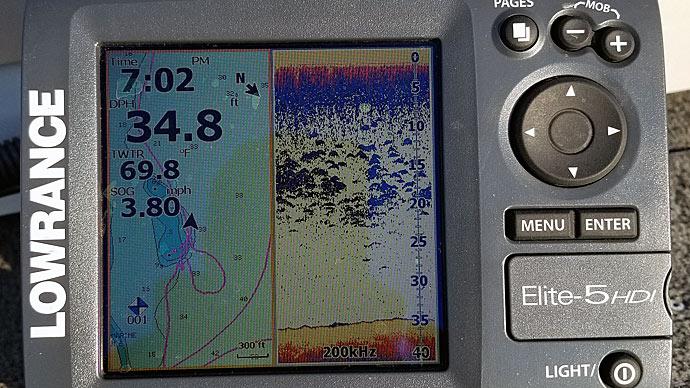The technology of modern marine electronics can seem intimidating. With so many different menus and settings, things can quickly become overwhelming. The good news is that modern fishfinders are, for the most part, ready to go right out of the box, thanks to the engineers who designed them.
For advanced users, adjusting different settings comes down to conditions and how and where they are fishing. But, rest assured, it is not necessary to make significant changes before hitting the water.
The following explains some of the different settings, what they do, and why you would want to make adjustments before heading to the lake.
Note: Some of the menus and terms discussed below relate to Lowrance units, specifically their HDS line of chartplotters, but most of the same principles and technology apply to all major electronics brands.
Sonar
When utilizing standard 2D sonar, the following settings can change how the picture looks on your marine electronics. They are each customizable based on conditions and personal preference.
Noise Rejection
The idea of Noise Rejection is to clean up the screen and make the picture clearer, but setting it too high can lead to missed fish as the unit may remove too much of the picture.
For Lowrance units, this can be either Off, Low, Medium, or High.
Setting it to Medium or High will offer a clear picture without specks of debris on the screen. An excellent place to keep this setting is Low. The image will not be as clear, but you will not miss individual fish or those sitting very close to structure.
Surface Clarity
This adjustment is similar to Noise Rejection and aims to clean up what you see on the screen but focuses on what is right at and just below the surface.
Much of bass fishing with 2D Sonar is focused on what is on the bottom, so having a messy surface line doesn’t affect your fishing. It has the same settings as Noise Rejection, and Low is an excellent place to start again.
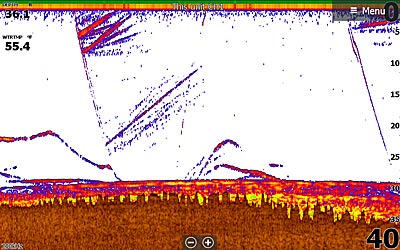
Ping Speed
You may have heard of sonar “pings” and fishfinders' noise as they emit electronic pulses. There is even debate whether fish can hear and become conditioned to hearing these noises and associate them with fishermen and oncoming artificial lures. Today’s electronics allow anglers to adjust the speed at which these pings reach the bottom.
Setting the Ping Speed refers to how many sonar signals (pings) are sent out in a given time that produce a return and then a picture on your fishfinder. The default setting is fine for everyday use, but many anglers like to speed this up when “video game fishing,” fishing for bass vertically directly underneath the boat.
A faster return gives the screen a more "live" look at what is happening, and anglers can react quicker to the fish movements and adjust their presentation accordingly. This is not as crucial for standard fishing, and a default setting offers plenty of capability for seeing what is beneath the boat.
Scroll Speed
This allows anglers to adjust the screen's speed from right to left. Think of it like watching a film, as each segment can be slowed down or sped up, and the result is a different look at the same image. A faster speed allows the screen to refresh quicker and see new items on the graph. Slowing it down takes the unit longer to clear what has already been seen but does not change the sonar readings.
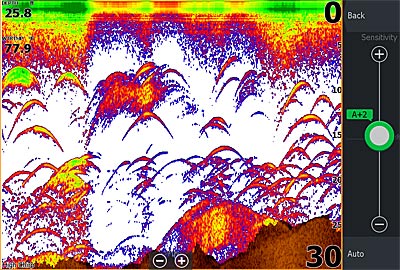
The Scroll Speed option is not available in all units. It can be set at whatever speed you are comfortable reading what is laid out on the graph. As anglers become more comfortable with their electronics, they can interpret the screen quicker and sometimes prefer a faster scroll speed.
Sensitivity
This setting allows anglers to adjust how sensitive the unit is at picking up objects below the surface. Lowrance HDS units come from the factory with a sensitivity of A+2, the automatic setting, plus two higher settings. Sensitivity is one setting that can be left at default for most situations.
Some anglers like to adjust this if there is a lot of grass or debris beneath the boat, and the image gives false readings of what appears to be fish. Bumping it up a notch or two can help with deep water readings, but in general, the units are dialed to offer a good balance that adjusts the readings based on how deep you are fishing.
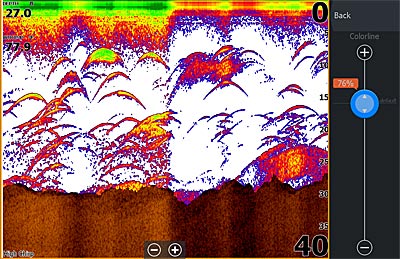
Colorline
Once again, this setting can be a personal preference and how you would like the display to look, but this setting can also help you determine bottom composition (hard vs. soft bottom) and locate fish right on the bottom.
Lowrance HDS units have the default set to 76% for their HDS units, and that is a solid place to start unless you see the need for adjustments. The setting helps to clarify how dense fish are shown in the reading and allows for better interpretations that can help you decipher the bottom composition. When fish are hugging the bottom, this setting can be beneficial to separate the image of the bottom and that of a fish.
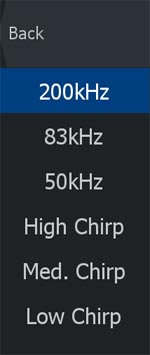
Transducer Settings
Most transducers available today have multiple frequencies to choose from built into them. They vary from brand to brand and from each manufacturer, but here are the basics of some of the standard frequencies. Depending on how deep you are fishing, you can adjust the power to get a better picture or to see a bigger range.
- 50kHz is considered a low frequency and gives more power for deep water.
- 83kHz is a medium-range and produces the largest coverage area.
- 200kHz helps create a better picture, increases target separation, and helps with locating fish close to underwater objects.
Higher frequencies are available, but the three above are the most common in bass fishing. Bass fishing can be as straightforward or complicated as you make it, which also applies to marine electronics. Adjustments to your fishfinder often depend on the situation, but the good news is that electronics are advanced enough to turn on and go fishing as soon as they come out of the box.